ProjectsOnline is an internet-based project collaboration tool – a sort of online filing cabinet – for project documents and drawings. It allows a document to be viewed simultaneously by the members of the project team from any location; it has also been designed to allow drawings to be reviewed (redlined) and to record any such reviews to create an audit trail for each document.
The project
Work started on site in September last year and the contractor has just 90 weeks before it hands over the nine-storey, five-star hotel, which is being constructed under a design-and-build contract. "At £23.5m, the project was big enough to justify using collaboration software," says Colin Outhwaite, design co-ordinator at Balfour Beatty Construction.
When the project was given the go-ahead, Balfour was looking at a variety of software. "We did a review of ProjectsOnline and decided we'd like to try it here," explains Outhwaite. At the time the decision to use ProjectsOnline was made, the hotel's design had been finalised, so its first outing has been restricted to the construction phase of the project.
Balfour was invited to tender for the hotel's construction in March 2000; in August 2001, the contract was signed. The contractor then had six weeks in which to prepare before work started on site, including training everybody in the use of ProjectsOnline. "I think it was a remarkable achievement – you were learning about the system while continuing to develop the scheme," says Barry Farrar, a partner in the project architect Red Box Design Group.
So, just over a year into the project, what lessons have the team learned?
Getting started
"The biggest thing you have to do is to get everybody to sign up to using the package and to make sure everybody can talk to each other," says Farrar. As this was a pilot project, agreeing to use the system was not a precondition to tender and nobody was forced to sign up to it. However, there were only three specialist contractors who opted not to trial the package – primarily because they did not have an IT system. But, according to Outhwaite, even they are showing signs of change. "They know eventually they will have to use IT," he says. The client, Collingwood Developments, also declined to take part in the online collaboration, preferring to use printed documents.
"One of the key issues was connectivity – everybody needs to have broadband," says Outhwaite. According to him, quite a few members of the project team started the project using an ISDN link to transfer information, but this was taking far too long to download documents. It took 12 weeks to upgrade everybody to broadband. Outhwaite says the smaller companies were the most adaptable in getting connected because up to that point they were not on the internet and "went straight for broadband".
It soon became evident that the use of this kind of online collaboration tool is also affected by factors beyond the control of the companies involved. For example, the time of day influenced the speed of the system: even with broadband, the team found it much quicker to download documents in the morning – before North America goes online. And then, because broadband has proved essential for the package to work effectively, there's the issue of network coverage. Fortunately, installation had just started in Newcastle when the project commenced.
Training
When Balfour Beatty introduced ProjectsOnline to the project team, it held a series of workshops to explain how to use the system. However, since then, BuildOnline has introduced online training to allow users to familiarise themselves with the system in their own time. "The intuitiveness of the software has meant that our subcontractors who have limited IT experience have found the system easy to use," says Outhwaite.
Establishing user protocols
"The crucial thing is to establish a protocol for who is to receive which documents," says Outhwaite, adding: "It was something we didn't do very well on this project." When a document has been amended, the system sends a message to those on its circulation list saying what has been amended, including an on-screen link to the document so that it can be downloaded for review. The downside to the system, however, was that the ease of adding names to a document's circulation list generated a blizzard of information. "If you are sending out copies of documents by hand you think very hard about who needs to receive them. But on this project we had information overload," says Red Box's Farrar.
The next time the collaboration tool is used, the protocol will be revised to demand that people put more information on the notice of a document revision. This will allow people to decide whether or not to download a document onto their system. The team will also spend time at the start of the project establishing who needs to see a particular specialist contractor's drawing and who does not.
Responding to documents also proved to be an aspect of the system for which a protocol had to be established. This was to prevent everybody in a particular company assuming somebody else would respond to a request for information. To overcome this, groups were established and an individual was given the responsibility of deciding who to forward a document to.
Staying up to date
One of the biggest benefits of the system was that everybody in the project team always knew that they were working on the latest document. "When you revise a document, it sits over the old revision on the system, so you haven't got the risk of people working on out-of-date information," says Outhwaite.
Another benefit was that the system improved communication between the members of the construction team. It allowed specialist contractors to raise and respond to queries in a structured way and created an audit trail of requests and responses. It also notified the project team about changes to drawings and allowed them to upload these drawings onto their own IT system. "The good thing is that you can download AutoCAD files straight from the system," says Stephen Taylor of facade consultant Design Concepts (Northern). It also meant a drawing could be accessed from any location: "If you need a drawing, you can just pull it off the system," Taylor explains.
Exchanging information
To ensure there was an electronic record of each key stage in the project, the system had a separate storage area for CAD drawings and for "plots". Outhwaite describes a plot as a "photograph" of what is happening at a particular point in time on the project – for example, the captured image of the original plans would be saved as a permanent record, and sent out with tender documentation while the scheme was still being developed on the CAD files. Then, when the bids were returned, the team would still have the plot to refer to even though the CAD design would have since evolved.
One problem was the compatibility of the different software systems used by the consultants. Architect Red Box Design's office used MicroStation as its design tool. However, at the time, MicroStation was incompatible with AutoCAD – the software the rest of the team were using. "The beauty of using CAD is that you can overlay drawings – but we were not able to do that on this project," says Farrar.
Another problem was the difficulty of reading complex drawings on screen. Zooming in and out and scrolling from section to section is somewhat laborious compared to having the plans spread out on a table. "We've had to print out so many drawings to co-ordinate the scheme, it has eaten into the paper savings we have made – these would have been much greater had we submitted them electronically," says Farrar.
So what's the verdict?
"It has been successful for Balfour Beatty in terms of saving the rainforest," Outhwaite says, although he adds: "You can never remove paper entirely because the guys here have to go out on site with the drawing." Also, printed copies of drawings were made to take into design team meetings. But Farrar still agrees that ProjectsOnline has saved paper: "From the architect's point of view, there is a huge saving on printing costs; they are currently 50% down on this scheme," he says.
However, the architect is still keeping printed versions of each document because there are concerns about the validity of electronic documents in a legal dispute. "We print, date-stamp and file everything for legal reasons," says Farrar.
The man who seems most impressed is Balfour's project manager Kevin Alden. He says it has saved the company a massive paper chase: "The original project manager on this job ordered 14 filing cabinets – and six of those are still empty," he states.
Generally the project team is pleased with the way the software has performed. "It wasn't as good as it could have been. But if what we've spent equals what we've saved than that is a point in its favour," says Outhwaite. He says it could have worked better if it had been brought on earlier in the programme – and the audit trail could have been improved if the client had used the collaboration tool.
The last word goes to Alden: "I'm an IT dinosaur and I was totally against BuildOnline. Now I've seen the benefits, I'm swinging in favour of it – it's cut our admin to one-tenth of what it was."
Downloads
Going with the flow: The Tynebridge Hilton project
Other, Size 0 kb
Digital Construction
- 1
- 2
- 3
- 4
 Currently reading
Currently readingHow to cut paper (before it cuts you)
- 5
- 6
- 7
- 8






















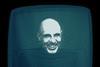







No comments yet